Is there a free app like SketchUp

Is there a free version of SketchUp?
Yes, there is a free version of SketchUp. This version is known as SketchUp Free and is a web-based application that can be used directly in your browser. It is a simplified version of the more robust SketchUp Pro, which requires a paid license. Here are some key points about SketchUp Free:
1. Platform Accessibility: As a web-based application, SketchUp Free can be accessed from any computer with internet connectivity, without the need to download or install software.
2. Core Functionalities: Although it is free, SketchUp Free provides essential tools for 3D modeling, which are suitable for personal use, hobbyists, and educational purposes.
3. User Interface: The interface of SketchUp Free is user-friendly and allows for quick learning, making it a good starting point for beginners in 3D modeling.
4. Features Limitation: Compared to SketchUp Pro, the free version has limited features. For instance, it lacks advanced tools for professionals, such as additional import/export options, the ability to create 2D documentation, and more sophisticated rendering capabilities.
5. File Management: With SketchUp Free, users can save their models to the cloud using Trimble Connect, which is a platform for storing, syncing, and sharing files.
6. Community and Support: Users of SketchUp Free can access an extensive community for help, including forums, tutorials, and an online knowledge base.
7. Updates: SketchUp Free is updated regularly, ensuring that users have access to the latest tools and improvements.
8. Usage Restrictions: While SketchUp Free is suitable for personal and educational use, commercial use is not permitted under its free license terms.
For individuals and organizations that require more advanced features, SketchUp Pro is the paid version that offers a comprehensive suite of tools for professional work in architecture, engineering, construction, and design.
In summary, SketchUp Free is an accessible and capable entry-level version of the popular 3D modeling software, providing users with the fundamental tools needed to explore the world of 3D design at no cost.
What is better than SketchUp?
When considering software that is better than SketchUp, it's important to note that "better" can be subjective and depends on the specific needs and skills of the user. SketchUp is known for its user-friendly interface and is popular among architects, designers, and hobbyists for creating 3D models. However, there are several alternatives that might be considered superior in certain aspects:
- Autodesk AutoCAD - Widely used by professionals, AutoCAD offers powerful tools for 2D drafting and 3D modeling. It's known for its precision and extensive features.
- Autodesk Revit - This is a Building Information Modeling (BIM) tool that is great for architects and engineers. It offers more advanced features for designing buildings and generating construction documents.
- Rhinoceros 3D - Rhino is known for its mathematical precision in creating and editing curves and surfaces. It's particularly popular in industrial design and architecture.
- Blender - This is a free and open-source 3D creation suite. It supports the entirety of the 3D pipeline—modeling, rigging, animation, simulation, rendering, compositing, and motion tracking.
- 3ds Max - Developed by Autodesk, 3ds Max is used for 3D modeling, animation, and rendering. It's often used in game development and film visual effects.
- ArchiCAD - A BIM software application used by architects, designers, and planners for creating 3D models and architectural documents. It is known for its strong collaboration features.
- SolidWorks - A solid modeling computer-aided design (CAD) and computer-aided engineering (CAE) computer program that is best suited for mechanical engineering and product design.
- Fusion 360 - This cloud-based 3D modeling, CAD, CAM, CAE, and PCB software platform for product design and manufacturing is known for its collaboration and simulation tools.
Each of these alternatives has its own set of strengths and may be better suited for different types of projects or user requirements. When choosing a software, it's crucial to consider the complexity of the project, the level of detail required, the specific industry needs, and the user's familiarity with the software.
What is the difference between SketchUp and SketchUp free?
SketchUp, often referred to as SketchUp Pro, and SketchUp Free are both 3D modeling software products from Trimble Inc., but they cater to different types of users with varying features and capabilities.
1. Price:
- SketchUp Free is a free, web-based application aimed at hobbyists, personal projects, or anyone who wishes to explore basic 3D modeling.
- SketchUp Pro is a paid version that offers a more comprehensive suite of tools for professional use in fields like architecture, engineering, interior design, and construction.
2. Functionality:
- SketchUp Pro provides advanced features such as LayOut (for creating 2D presentations and documents), Style Builder (for creating custom edge styles), and access to a vast library of third-party plugins to expand its capabilities.
- SketchUp Free offers basic 3D modeling tools sufficient for simple projects and learning the fundamentals of 3D design.
3. File Support:
- With SketchUp Pro, users can export and import files in a wide range of formats, giving professionals the flexibility to work with other software.
- SketchUp Free has limited import and export options, restricting the ability to transfer work between different tools or to use files for professional-grade renderings.
4. Usage:
- SketchUp Pro is intended for commercial use, so businesses and professionals who use the software for their work should opt for this version.
- SketchUp Free is meant for personal and non-commercial use only, which means it cannot be legally used for any form of commercial work.
5. Accessibility:
- As a web-based platform, SketchUp Free can be accessed from any computer with an internet connection without the need for installation.
- SketchUp Pro requires installation on a desktop or laptop, but it also offers a more robust performance and the ability to work offline.
In summary, the main differences between SketchUp and SketchUp Free lie in their intended user base, feature set, file compatibility, and licensing. Professionals who require advanced tools and capabilities for their work would benefit from SketchUp Pro, while individuals or hobbyists may find SketchUp Free sufficient for their needs.
Can I use SketchUp online for free?
Yes, SketchUp Free is the name of the web-based version of the popular 3D modeling tool, SketchUp, which is available for free. It operates directly in your web browser without the need for downloading and installing any software. However, it's important to note that SketchUp Free is the simplest version of SketchUp, and not as feature-rich as SketchUp Pro, which is a paid version.
Features of SketchUp Free include:
- Basic 3D Modeling Tools: You can create, edit, and view your projects with essential tools for 3D modeling.
- Web-Based: Since it's a web application, SketchUp Free can be accessed from any computer with an internet connection.
- 10 GB of Cloud Storage: You get access to 10 GB of free cloud storage on Trimble Connect, which is useful for saving, viewing, and sharing models.
Limitations:
- Lacks advanced features of SketchUp Pro such as additional import/export options, advanced simulation tools, and professional rendering capabilities.
- Integration with third-party 'extensions' or 'plugins' is not possible, which can limit more advanced workflows.
To use SketchUp Free, you simply need to:
- Create a Trimble account or sign in if you already have one.
- Navigate to the SketchUp Free webpage.
- Start using the application directly in your browser.
It's a great solution for hobbyists, beginners, and educators who need access to 3D modeling software without the cost associated with professional-grade tools. However, for more complex projects or professional work, upgrading to SketchUp Pro might be necessary.
Is there a free app like sketchup reddit
When looking for a free app like SketchUp, Reddit users often discuss various alternatives that cater to different needs within the 3D modeling and design community. Here is a summary of some of the most frequently mentioned options:
1. Blender: Highly recommended for its powerful features, Blender is an open-source 3D modeling suite that supports the entirety of the 3D pipeline, including modeling, rigging, animation, simulation, rendering, compositing, and motion tracking. It’s a go-to for professionals and hobbyists alike.
2. FreeCAD: As an open-source parametric 3D modeler, FreeCAD is particularly well-suited for designing real-life objects of any size. It's often cited as a good alternative for users interested in engineering and mechanical design.
3. TinkerCAD: An easy-to-use, browser-based 3D design and modeling tool, TinkerCAD is great for beginners. It's often recommended for educational purposes and simple prototyping.
4. BRL-CAD: One of the older programs mentioned, BRL-CAD is an open-source solid modeling system that includes interactive geometry editing, high-performance ray-tracing for rendering and geometric analysis, and more.
5. LibreCAD: For those seeking a 2D CAD drawing alternative, LibreCAD is an open-source option that works well. It doesn't support 3D modeling but is a good choice for straightforward 2D design tasks.
Reddit discussions also emphasize the importance of considering the specific needs of a project when choosing a 3D modeling software. While some users prioritize ease-of-use and simplicity, others might need advanced features that only more complex programs like Blender can provide.
Additionally, the community often suggests checking the compatibility of the software with different file formats and its ability to integrate into various workflows, which is crucial for collaborative projects or when moving between different tools.
We leave you with one last piece of advice for having made it this far: Explore Blender for a comprehensive free alternative with 3D modeling capabilities. Goodbye.
En este sentido, a continuación te presentamos un video que explora opciones de aplicaciones gratuitas similares a SketchUp, ideales para tus proyectos de diseño.
 What are the limitations of SketchUp free
What are the limitations of SketchUp free How do you make grass realistic in SketchUp
How do you make grass realistic in SketchUp How do you make terrain from scratch in SketchUp
How do you make terrain from scratch in SketchUp How do you make sky and grass in SketchUp
How do you make sky and grass in SketchUp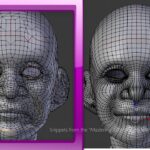 Can I learn 3D modelling on my own
Can I learn 3D modelling on my ownIf you want to know more about similar articles like Is there a free app like SketchUp you can visit category Landscaping Software.
Deja una respuesta